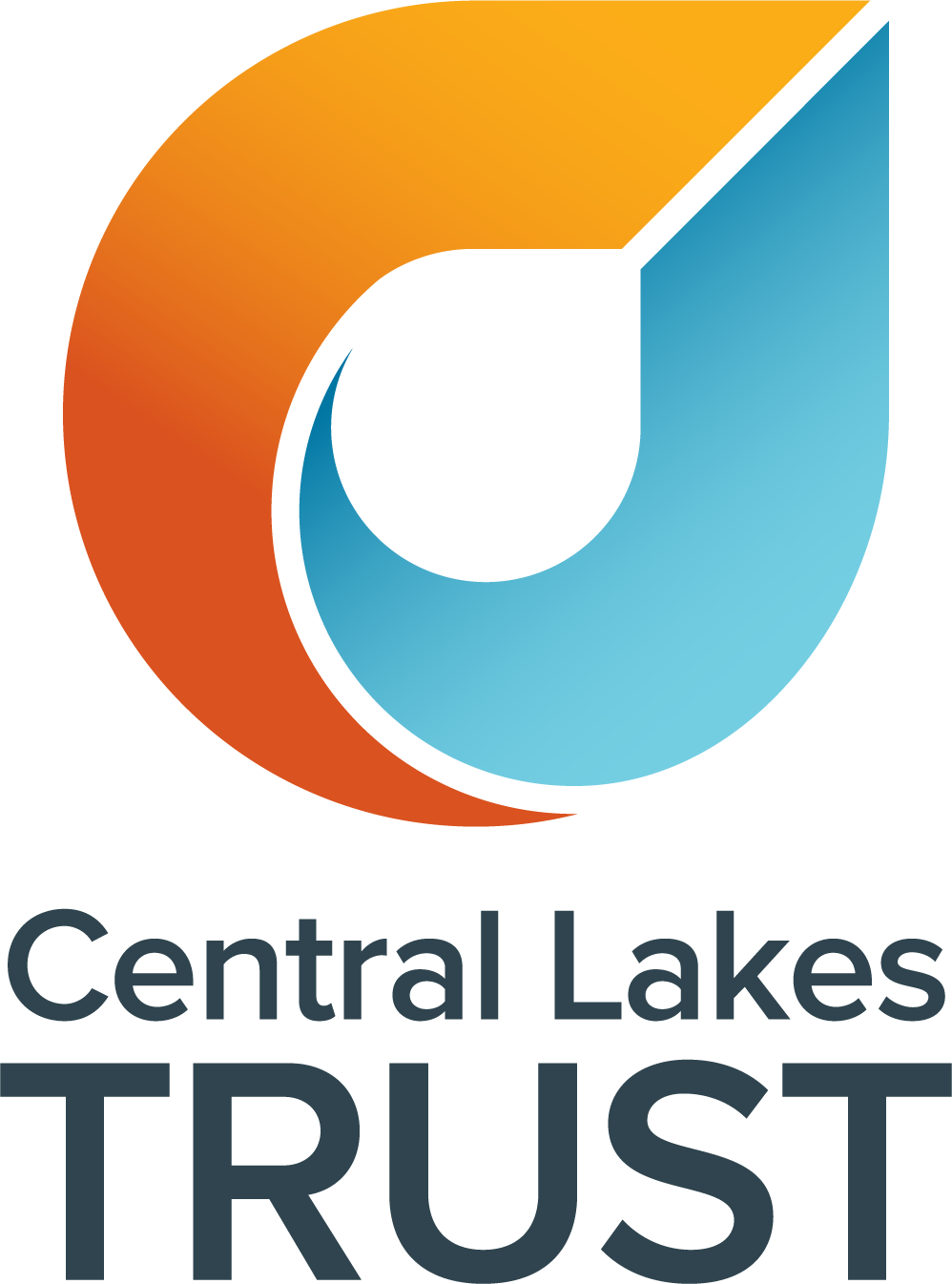Now you have your Grant
If you require assistance using the portal, please contact the grants team on 0800 00 11 37, who are here to help.
Stage 5: How does the payments process works?
Payment Request
Payment Request forms are located in the Reports Section of the Grantee Portal. They will be ready for you to complete in the Reports & Payment Requests Due section as follows:
Project Grants: A Payment Request form will be scheduled for you to complete when you are ready. You can submit a number of payment requests as you progress with project implementation. However, only one payment request can be processed at a time, therefore once this has been paid you will then receive an email alert advising you to submit your next payment request when you are ready.
Operational or Programme Grants: Payment requests are a component of your grant report to be completed at the same time as you complete the report for the previous year.
The due date of the report is clearly listed on the form. We recommend calendaring these dates.
Select Edit at the top right of the screen to complete the questions and upload documents as required. Remember to Save and Submit your form.
Once you have submitted the Payment Request or report, it will be available to view in the Submitted section.
2. I received an email from Central Lakes Trust requesting more information
If Central Lakes Trust have any queries regarding your payment request, you will receive an email alert to login and make the requested amendments. Select Information Requested in the reports menu. This may include supplying extra documentation, revising any information or clarifying any questions. You will need to re-submit your application when completed.
3. Payment requests scheduled to be paid
Scheduled payment requests are located under Scheduled in the payments section of the menu and will remain there until they are paid.
4. Payments Completed
When a payment has been completed, you will be able to view this record under Payments Advice in the menu.